Retrieve Password
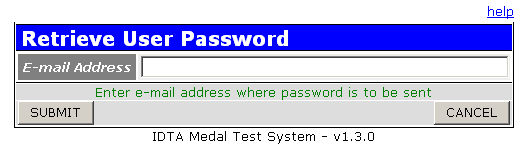
If the user has forgotten their password, this screen allows the user to request their password be sent to them via e-mail. For this to work the user must have registered with a valid e-mail address.
The user enters their e-mail address and presses the SUBMIT button. The system will lookup this e-mail address and send an e-mail to that address with the password of the user who is registered with that address.
If the e-mail address entered does not exist for a valid user, the message "E-mail address was not found" will be displayed.
