Change Password
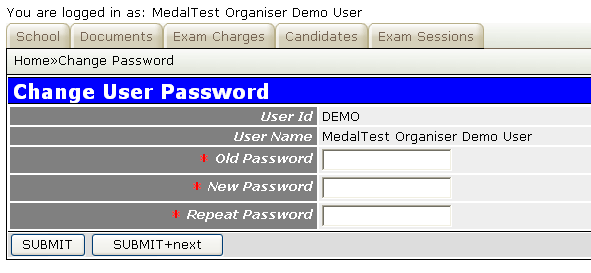
This screen allows the user to change their password.
For security it is necessary to enter the existing old password first, and then enter the new password. As the password is not displayed on the screen it is necessary to enter the new password a second time to ensure it was keyed correctly.
If the old password is entered incorrectly the error message "Password is invalid" will be displayed.
If the new password is not entered identically on both occasions the error message "Repeat password does not match new password" will be displayed.
